Quick and easy guides
#1
Anthracite Trend Setter
Thread Starter
Quick and easy guides
Anyone have a quick list of voice commands or common coice commands on a quick cheat sheet. I remember somebody claiming they had a word document.
Also how about a list of features or aspects of the car that would not be obvious to new owners or car users in general. A list would be nice and not a 15 page thread you need to sort through with most posts being comments about other posts. This could include moving coin holder to different locations (door/ armrest), programming deatures..........
Also how about a list of features or aspects of the car that would not be obvious to new owners or car users in general. A list would be nice and not a 15 page thread you need to sort through with most posts being comments about other posts. This could include moving coin holder to different locations (door/ armrest), programming deatures..........
#3
Team Nighthawk-C.M.A.
Join Date: Jan 2004
Location: Chicagoland, IL
Age: 61
Posts: 201
Likes: 0
Received 0 Likes
on
0 Posts
Global Commands
The system accepts these commands on any screen.
Help (reads list of the commands for the displayed screen)
Setup (displays Set-up screen 1)
Display map (displays the map screen)
Display menu (displays the Enter destination by screen)
Information (displays the Information screen)
Repeat voice (or just Voice)
Back (to previous screen, same as CANCEL or BACK button)
Cancel (cancels current activity)
The following voice commands are listed and grouped as you would see them from Voice Command Help on the Information screen.
The commands are accessible at any time and can be read to you so that you do not need to memorize all of them.
Navigation General Commands
The system accepts these commands on a map/guidance screen.
Display menu (if on route, displays the Change method screen)
Display navigation (if on route, displays the Change method screen)
Display map
Display map guide (when on route, shows the next maneuver)
Display setup (or just Setup)
Display information (or just Information)
Cancel
Backward (or just Back)
What time is it?
Repeat voice (or just Voice)
Help (reads list of Navigation General and Navigation Display Commands)
How long to the destination? (When on route, tells the time to destination)
How far to the destination? (When on route, tells the distance to destination)
Register the current location (Puts current location in previous destinations)
Navigation Display Commands
The system accepts these commands on a map/guidance screen.
Display current location
Display north up
Display heading up
Display zoom in
Display: (the selected scale)
1/20 mile (80 m) scale
1/8 mile (200 m) scale
1/2 mile (800 m) scale
2 mile (3 km) scale
5 mile (8 km) scale
15 mile (24 km) scale
50 mile (80 km) scale
150 mile (240 km) scale
350 mile (560 km) scale
Display: (display the selected icon on the screen)
ATM
gas station
restaurant (all restaurant types)
post office
hotel-motel
grocery store
Hide: (hide the selected icon from the screen)
ATM
gas station
restaurant (all restaurant types)
post office
grocery store
hotel-motel
Max zoom in
Max zoom out
Go home
Find Place Commands
The system accepts these commands on a map/guidance screen.
Find nearest: (find the nearest selection)
Acura dealer
Honda dealer
gas station
ATM
bank
post office
hospital
police station
hotel
tourist attraction
restaurant (all restaurant types)
American restaurant
Chinese restaurant
fast food
Italian restaurant
Japanese restaurant
Mexican restaurant
Seafood restaurant
shopping
parking garage
parking lot
Climate Control Commands
Climate control automatic
Climate control off
Air conditioner (switches between on and off)/Air conditioner off
Climate control defrost (switches between on and off)/Climate control defrost off
Rear defrost (switches between on and off)/Rear defrost off
Climate control fresh air
Climate control recirculate
Climate control floor and defrost
Climate control floor
Climate control vent
Climate control hi-level (floor and vent)
Fan speed # (#: 1-7) (for best voice control, keep fan at speed 1, or 2)
Passenger automatic
Passenger vent
Passenger dash and floor
Passenger floor
Temperature Voice Commands
The system accepts these commands on a map/guidance screen. A/C screen, and audio screens.
Temperature # degrees (#: 57 to 87 degrees F)
Temperature up
Temperature down
Temperature max hot
Temperature max cold
Temperature balance
Temperature dual mode (allow different temperatures for driver and passenger)
Passenger temperature # degrees (#: 57 to 87 degrees F)
CD Voice Commands
The system accepts these commands on a map/guidance screen. A/C screen, and audio screens.
CD play
CD play disc # (#: 1-6)
CD play track # (#: 1-30)
CD play disc #A track #B (A: 1-6 B: 1-30)
CD skip forward
CD skip back
CD play next disc
CD play previous disc
CD track random
CD track repeat
CD disc repeat
CD normal play
DVD Voice Commands
The system accepts these commands on a map/guidance screen. A/C screen, and audio screens.
DVD play
DVD play disc # (#: 1-6)
DVD play track # (#: 1-30)
DVD play disc #A track #B (A: 1-6 B: 1-30)
DVD skip forward
DVD skip back
DVD play next disc
DVD play previous disc
DVD track random
DVD track repeat
DVD disc repeat
DVD normal play
Radio Voice Commands
The system accepts these commands on a map/guidance screen. A/C screen, and audio screens.
Radio on (or Radio play)
Radio off
Radio select AM (select band before selecting frequency)
Radio select FM1
Radio select FM2
Radio # FM (#: frequency. Example Radio 95.5 FM)
Radio # AM (#:frequency. Example Radio 1020)
Radio seek
Radio seek down
Radio next station (same as Radio seek)
Radio preset 1-6 (selects preset 1-6)
Radio auto select
Radio Select XM1
Radio Select XM2
XM channel # (#: 1-255)
XM channel up
XM channel down
XM preset (1-6)
Tape Commands
The system accepts these commands in a map/guidance screen. A/C screen, and audio screens.
Tape play
Tape rewind
Tape fast forward
Tape change program
Tape Dolby noise reduction
Tape skip forward
Tape skip back
Tape repeat
Information Screen Voice Commands
These are additional commands not found on the Voice Command Help screen available when viewing the Information screen. Follow the voice prompts.
Trip computer
Voice command help (the system read and lists all of the commands, starting with Navigation General Commands)
Calendar
Calculator
Set-up Screen 1 Commands
The system accepts these commands on Set-up screen 1. (For Set-up screens 2-4, simply say what is written on the screen, and follow the voice prompts)
Brightness up
Brightness down
Brightness minimum/min.
Brightness maximum/max.
Volume up
Volume down
Volume minimum/min.
Volume maximum/max.
Volume Off
Display Off
Display Day
Display Night
Display Auto
Show Icon on Map
Guidance Mode
On-Screen Commands
The system accepts these commands on any screen. There are over 100 on- screen commands. Just say what is written on the screen (this excludes keyboard letters, and listed items)
Next
Previous
Return
OK (except at Disclaimer screen)
Delete
The system accepts these commands on any screen.
Help (reads list of the commands for the displayed screen)
Setup (displays Set-up screen 1)
Display map (displays the map screen)
Display menu (displays the Enter destination by screen)
Information (displays the Information screen)
Repeat voice (or just Voice)
Back (to previous screen, same as CANCEL or BACK button)
Cancel (cancels current activity)
The following voice commands are listed and grouped as you would see them from Voice Command Help on the Information screen.
The commands are accessible at any time and can be read to you so that you do not need to memorize all of them.
Navigation General Commands
The system accepts these commands on a map/guidance screen.
Display menu (if on route, displays the Change method screen)
Display navigation (if on route, displays the Change method screen)
Display map
Display map guide (when on route, shows the next maneuver)
Display setup (or just Setup)
Display information (or just Information)
Cancel
Backward (or just Back)
What time is it?
Repeat voice (or just Voice)
Help (reads list of Navigation General and Navigation Display Commands)
How long to the destination? (When on route, tells the time to destination)
How far to the destination? (When on route, tells the distance to destination)
Register the current location (Puts current location in previous destinations)
Navigation Display Commands
The system accepts these commands on a map/guidance screen.
Display current location
Display north up
Display heading up
Display zoom in
Display: (the selected scale)
1/20 mile (80 m) scale
1/8 mile (200 m) scale
1/2 mile (800 m) scale
2 mile (3 km) scale
5 mile (8 km) scale
15 mile (24 km) scale
50 mile (80 km) scale
150 mile (240 km) scale
350 mile (560 km) scale
Display: (display the selected icon on the screen)
ATM
gas station
restaurant (all restaurant types)
post office
hotel-motel
grocery store
Hide: (hide the selected icon from the screen)
ATM
gas station
restaurant (all restaurant types)
post office
grocery store
hotel-motel
Max zoom in
Max zoom out
Go home
Find Place Commands
The system accepts these commands on a map/guidance screen.
Find nearest: (find the nearest selection)
Acura dealer
Honda dealer
gas station
ATM
bank
post office
hospital
police station
hotel
tourist attraction
restaurant (all restaurant types)
American restaurant
Chinese restaurant
fast food
Italian restaurant
Japanese restaurant
Mexican restaurant
Seafood restaurant
shopping
parking garage
parking lot
Climate Control Commands
Climate control automatic
Climate control off
Air conditioner (switches between on and off)/Air conditioner off
Climate control defrost (switches between on and off)/Climate control defrost off
Rear defrost (switches between on and off)/Rear defrost off
Climate control fresh air
Climate control recirculate
Climate control floor and defrost
Climate control floor
Climate control vent
Climate control hi-level (floor and vent)
Fan speed # (#: 1-7) (for best voice control, keep fan at speed 1, or 2)
Passenger automatic
Passenger vent
Passenger dash and floor
Passenger floor
Temperature Voice Commands
The system accepts these commands on a map/guidance screen. A/C screen, and audio screens.
Temperature # degrees (#: 57 to 87 degrees F)
Temperature up
Temperature down
Temperature max hot
Temperature max cold
Temperature balance
Temperature dual mode (allow different temperatures for driver and passenger)
Passenger temperature # degrees (#: 57 to 87 degrees F)
CD Voice Commands
The system accepts these commands on a map/guidance screen. A/C screen, and audio screens.
CD play
CD play disc # (#: 1-6)
CD play track # (#: 1-30)
CD play disc #A track #B (A: 1-6 B: 1-30)
CD skip forward
CD skip back
CD play next disc
CD play previous disc
CD track random
CD track repeat
CD disc repeat
CD normal play
DVD Voice Commands
The system accepts these commands on a map/guidance screen. A/C screen, and audio screens.
DVD play
DVD play disc # (#: 1-6)
DVD play track # (#: 1-30)
DVD play disc #A track #B (A: 1-6 B: 1-30)
DVD skip forward
DVD skip back
DVD play next disc
DVD play previous disc
DVD track random
DVD track repeat
DVD disc repeat
DVD normal play
Radio Voice Commands
The system accepts these commands on a map/guidance screen. A/C screen, and audio screens.
Radio on (or Radio play)
Radio off
Radio select AM (select band before selecting frequency)
Radio select FM1
Radio select FM2
Radio # FM (#: frequency. Example Radio 95.5 FM)
Radio # AM (#:frequency. Example Radio 1020)
Radio seek
Radio seek down
Radio next station (same as Radio seek)
Radio preset 1-6 (selects preset 1-6)
Radio auto select
Radio Select XM1
Radio Select XM2
XM channel # (#: 1-255)
XM channel up
XM channel down
XM preset (1-6)
Tape Commands
The system accepts these commands in a map/guidance screen. A/C screen, and audio screens.
Tape play
Tape rewind
Tape fast forward
Tape change program
Tape Dolby noise reduction
Tape skip forward
Tape skip back
Tape repeat
Information Screen Voice Commands
These are additional commands not found on the Voice Command Help screen available when viewing the Information screen. Follow the voice prompts.
Trip computer
Voice command help (the system read and lists all of the commands, starting with Navigation General Commands)
Calendar
Calculator
Set-up Screen 1 Commands
The system accepts these commands on Set-up screen 1. (For Set-up screens 2-4, simply say what is written on the screen, and follow the voice prompts)
Brightness up
Brightness down
Brightness minimum/min.
Brightness maximum/max.
Volume up
Volume down
Volume minimum/min.
Volume maximum/max.
Volume Off
Display Off
Display Day
Display Night
Display Auto
Show Icon on Map
Guidance Mode
On-Screen Commands
The system accepts these commands on any screen. There are over 100 on- screen commands. Just say what is written on the screen (this excludes keyboard letters, and listed items)
Next
Previous
Return
OK (except at Disclaimer screen)
Delete
#6
Won't respond to Trip Computer
Originally Posted by jobes
Global Commands
Information Screen Voice Commands
These are additional commands not found on the Voice Command Help screen available when viewing the Information screen. Follow the voice prompts.
Trip computer
Voice command help (the system read and lists all of the commands, starting with Navigation General Commands)
Calendar
Calculator
Information Screen Voice Commands
These are additional commands not found on the Voice Command Help screen available when viewing the Information screen. Follow the voice prompts.
Trip computer
Voice command help (the system read and lists all of the commands, starting with Navigation General Commands)
Calendar
Calculator
Thanks.

Mtalio
#7
Racer
Join Date: Nov 2003
Location: Dothan, Alabama
Age: 58
Posts: 361
Likes: 0
Received 0 Likes
on
0 Posts
Brother and I test drove the TL and asked the system "find nearest Hooters" and in a split second it did just that. So it must recognize specific restaurant names, which surprised us!
Pretty cool!
Pretty cool!
Trending Topics
#8
Instructor
Join Date: Dec 2004
Location: Connecticut
Posts: 246
Likes: 0
Received 0 Likes
on
0 Posts
I took the list that was displayed in this thread and set it up in MS-WORD color coded for heading descriptors, bolded commands, italics for text and paged (approx 5x6). Then I printed out the listings, cut and pasted it into the back of my appointments/calendar book. Now I have my navi commands grouped by individual pages for easy read and quick find of commands. I would be happy to supply this Document to anyone asking. It would be nice to attach to this message for download but don't think that is possible. Perhaps the Moderator could respond to that question?
:gheywave:
:gheywave:
#11
Instructor
Join Date: Dec 2004
Location: Connecticut
Posts: 246
Likes: 0
Received 0 Likes
on
0 Posts
Originally Posted by Repecat
I hope that you can do that, Snappy. It would be great for us older memory-challenged folks who can barely decipher their social security checks.

Navigation General Commands
The system accepts these commands on a map/guidance screen.
Display menu (if on route, displays the Change method screen)
Display navigation (if on route, displays the Change method screen)
Display map
Display map guide (when on route, shows the next maneuver)
Display setup (or just Setup)
Display information (or just Information)
Cancel
Backward (or just Back)
What time is it?
Repeat voice (or just Voice)
Help (reads list of Navigation General and Navigation Display Commands)
How long to the destination? (When on route, tells the time to destination)
How far to the destination? (tells the distance to destination)
Register the current location (Puts current location in previous destinations)
Navigation Display Commands
The system accepts these commands on a map/guidance screen.
Display current location
Display north up
Display heading up
Display zoom in
Display: (the selected scale)
1/20 mile (80 m) scale
1/8 mile (200 m) scale
1/2 mile (800 m) scale
2 mile (3 km) scale
5 mile (8 km) scale
15 mile (24 km) scale
50 mile (80 km) scale
150 mile (240 km) scale
350 mile (560 km) scale
I find the 7x8" pages easier to handle and paste into a booklet form. I use my appointments calendar book. . .
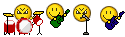
Thread
Thread Starter
Forum
Replies
Last Post
ITSJESTER
4G TL Audio, Bluetooth, Electronics & Navigation
17
12-06-2018 02:29 AM






